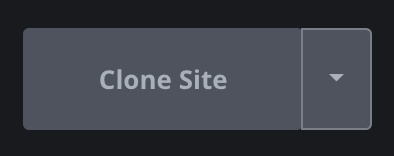WordPress consists of a web application and a database. The WordPress databsae contains several tables which store data for your website, such as user information, blog contents and more.
Why use plugins?
As an example here, we’ll use media library helper plugins as an example. The standard media library in WordPress is fairly basic, and can get confusing as the images aren’t sorted into folders. There are many plugins which can help sort images into folders.
The problem with trying plugins
When you install a plugin, it will often makes database changes. When you uninstall a plugin, it rarely reverses it’s changes to your database. Within the database, a plugin can add its own tables, create new fields within existing tables and modify data.
When you’re shopping around for the best plugin for your needs, you often need to trial a few to find the best fit.
There are 2 potential issues here:
1. Redundant data
2. Conflicting database changes
The data a plugin leaves behind when uninstalled serves no purpose to your website. It just wastes space and slows your site unneccesarily.
The biggest risk is conflicting database changes. If several similar plugins try and make the same changes, these can conflict and cause errors on your site.
The workaround
1. Clone the current website to a staging or development site.
2. Trial any plugin that looks useful.
3. Delete the staging site.
Step 3 is the most important here – we do not want to use this messy website going forwards. The purpose of this staging site is to just try the plugins out.
You can then install the preferred plugin on your new site without a risk of messing up your database!